What's up guys in this article I will talk about
how you can install google custom search engine on google blogger. Google custom search engine helps you to add google search feature on your website. If you use this widget then you get free organic traffic from google. When anyone searches anything on your website then the person sees search results like google and when the person clicks on the result you get organic traffic from google. The main highlight of this widget is you can enable the Adsense ads option on the search result when anyone clicks on the ads you get 50% of this ad revenue. All of your earning is added on your AdSense account (to use this feature you must have an Adsense account).
The benefit of google custom search engine
You get so much benefit from google custom search engine. If you use this widget you get ultimate organic traffic from google and also your site always stays at the of the google search result. You can also earn so much money from this widget by using google ads. There is the same highlighted feature of this widget:
- Ultimate Organic traffic from google.
- Advanced search filter by keywords.
- Earn money.
- Many more...
Install google custom search engine on Blogger
I am already telling you so much fact about google custom search engines. Now I am telling you how you can add this custom search engine widget on your blogger blog.
- Open you this URL https://cse.google.com/cse/all
- Now you see an add button click on the button
- Give your site URL on the sites to search box
- Now select your blog language and customized it according to you
- Now after all done click on create then you will see get code button
- Now simply click on the get code button then copy all the code you get
- Now add the code on the widget section where you want it.
- Done.
Consolation your google custom search engine setup was done. Now enjoy this widget.
Conclusion
Now after you google custom search engine is install done so many people have a question why I don't tell how you can enable ads on google custom search engine? It's so easy to add this feature just go to edit custom search engine you get an ads option. Now after all thanks for with us.


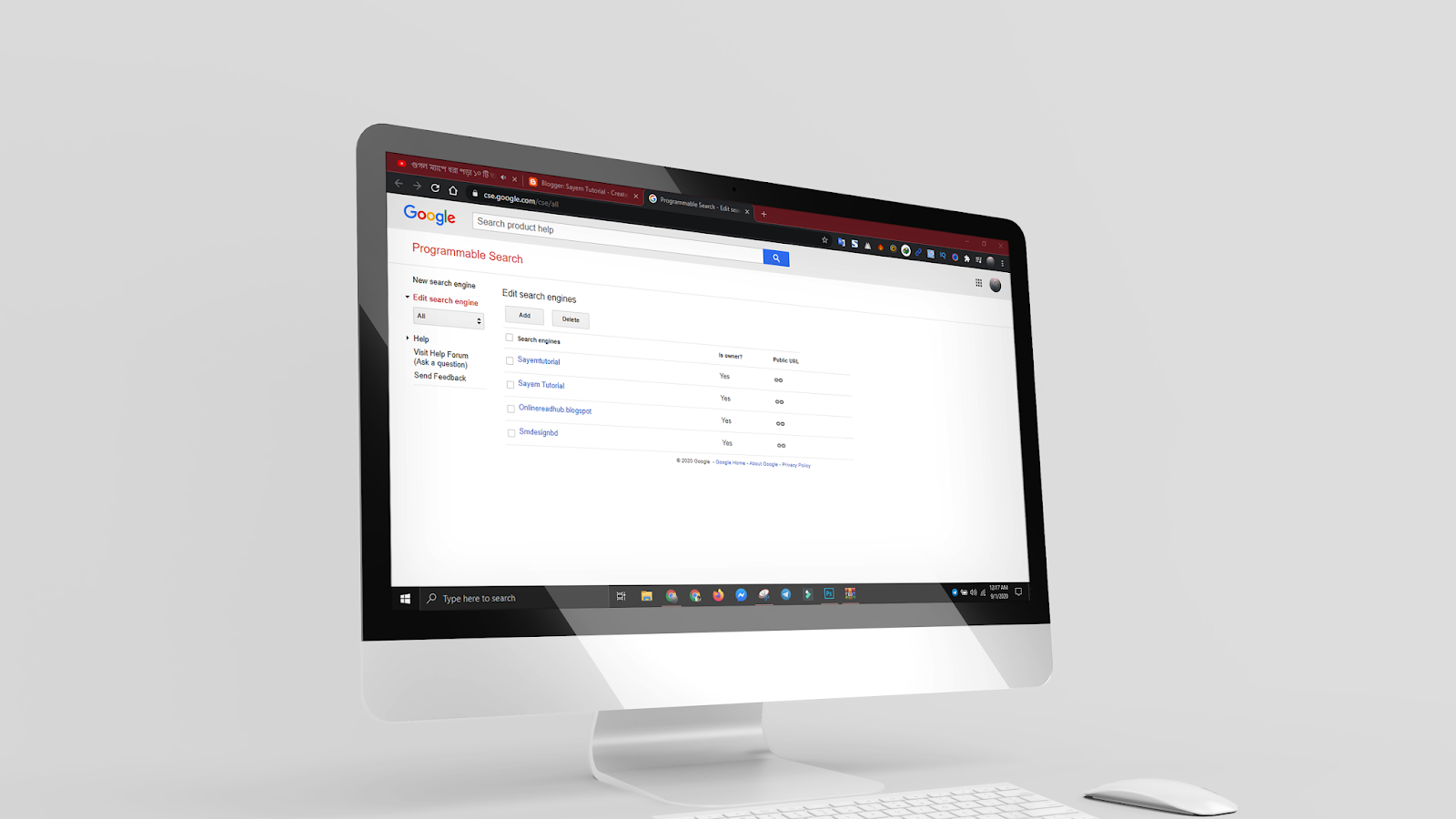


 Posted by
Posted by 
comment 0 Comments
more_vert