So many people have there own Blogger blogs. Some people want to add their video course on their blog but Blogger doesn't provide us any specialty to make a video course. Now in this tutorial, I will show you how you can create a
video course gallery on Blogger post or page.
- Fast open www.cincopa.com then sign up on this site. Now after sing up done then you see a new gallery option.
- Now you see there is so much template available now selected the 2nd template it's named Online Video Course.
- Now click on the use this template then you see you will go to the 2nd step on the 2nd step you can customize this video player also you add a password on your video player.
- Now after customizing done click on save & next option, after clicking on this button you will proceed with the uploaded video option. Now upload your video here. After uploading done just add your video title and description. So now you can set line by line your video. After all the just click on next.
Now after clicking on next, you will go to the final step. Now just copy the HTML embed code.
Now open your blogger dashboard and add the HTML code on the HTML view of your post/page where you want to add this course gallery.
Conclusion
In this tutorial, I will explain to you how you can add a stylish course video gallery. Blogger does not give any way to do this why we need to use the third party but still this the best free video hosting provider, it super fast and easy to use, the main feature of this video hosting provider is on the video player you don't get any watermark of the company. If you face any problem then please comment down below. Thanks for with us.


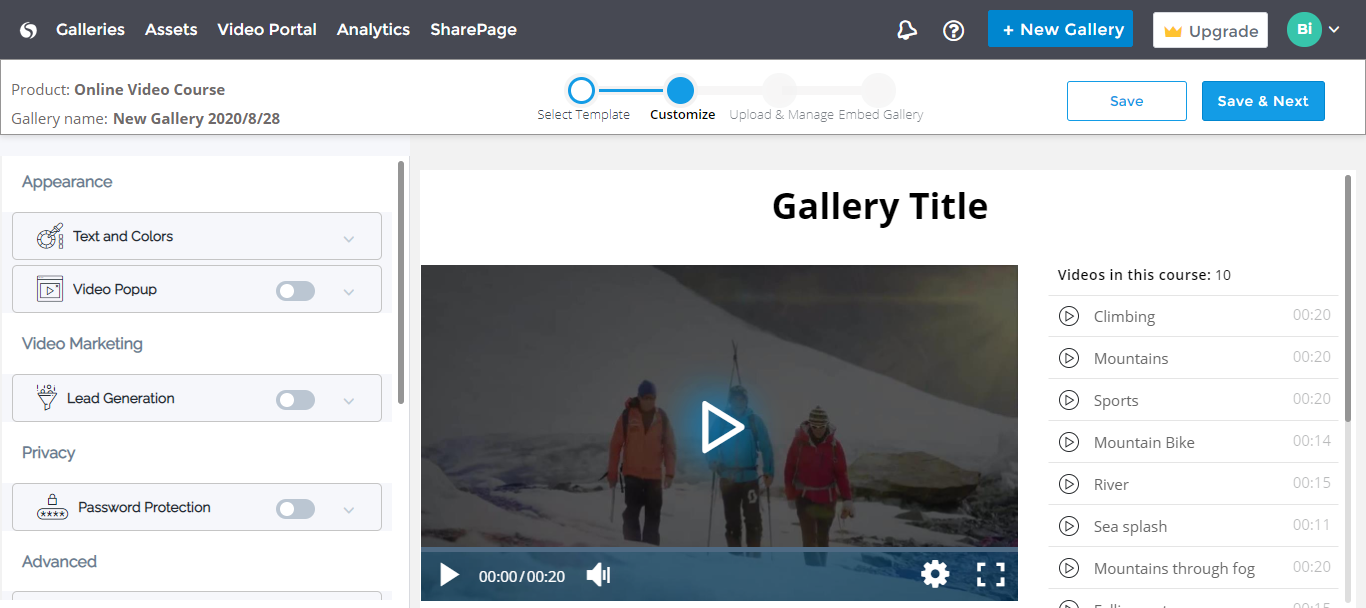

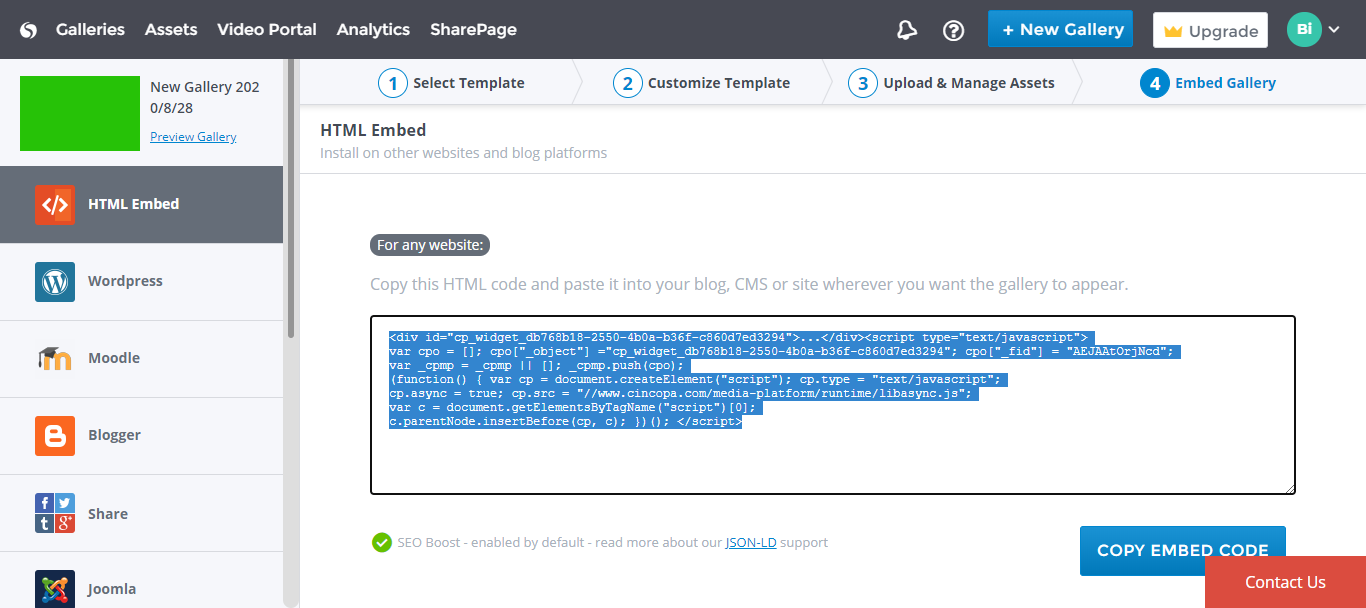


 Posted by
Posted by 
comment 0 Comments
more_vert